 |
| Learning Objectives, Concept Maps Image: By Sborcherding at en.wikibooks [Public domain], from Wikimedia Commons |
The Scenario: An author is writing a textbook or course in the OERPUB editor. Perhaps it is a physics course, and the course has a set of objectives that it teaches (or hopes to). The author is writing a section on lattices and the ways that x-rays scatter through crystalline structures. Since the physics department at MIT has defined this as a learning objective, it would be great if the author could easily specify that a reading teaches this objective.
The Components: MIT's OEIT has a service for storing and looking up learning objectives, called MC3. MC3 has an API for returning learning objectives. Before we got together, Cole Shaw took the OERPUB editor and embedded it in a page that connects with the MC3 server. The screenshots below show his prototype. He added a new "widget" to the editor for adding an activity and wired it up to include an objectives drop down. The choices in the drop down are coming from the MIT's objectives server. He copied an existing widget and modified it.
 |
| Cole added a top toolbar for choosing where objectives should be looked up. |
 |
| Here is the drop down in an activity added to the document. The choices are looked up live. Once one is chosen, it is added to the activity. |
And then when we all got together, Cole and Tom Wooward worked together to take Cole's work and make it a widget that works in the github-bookeditor. That is shown below. Tom also showed Cole some of the ways to configure educational widgets within the editor. (That also tells us where we need to improve documentation for developers.)
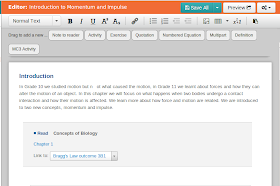 | |
| This is the same widget, but in the github-bookeditor. The server to query is hard-coded. This will live on a branch to show how such a thing can be done. |
If we did come up with a way to do something like this, I would love to see a way to make choosing an objective a standard option on all content sections and educational widgets. In other words, an author could attach an objective to essentially anything within the HTML and the editor would provide an easy UI for doing that and a simple encoding as metadata to store in the document. I think that would probably be Schema.org's educationalAlignment.
Technical notes and links:
- The code is on the mc3-activity branch of the oerpub editor, and the mc3-activity branch of bookish.
This looks very slick. Great proof of concept. I'm wondering how MIT structures the learning objective data? Is there a standard learning objective schema for the data that they use?
ReplyDeleteI haven't looked into in depth, but here is the MC3 home page. http://mc3.mit.edu/home.html MC3 stands for MIT Core Concept Catalog.
DeleteRight from the first sentence I was waiting and hoping for a mention of LRMI. This is the exact use case for the educationalAlignment.
ReplyDeleteGlad to oblige!
DeleteGreat post - thank you :) I'm editing an English language series of course books for Turkish students using a competence based system known as the common european framework of reference CEFR. I was wondering if there is an online tool that would help writers of learning materials to generate graphically their content alongside the (communication) objectives and (language) skills. At the moment it takes me many hours of painstaking work to generate a boring looking table - any innovation in this area would be super as it could also help to generate a learning management system. I like the flow diagram in your post and will try to generate one with pen and paper for now :) Thanks for sharing
ReplyDeleteYour blog is very informative and gracefullyyour guideline is very good.Thank you.
ReplyDeleteRestaurants in South Delhi